Coliglote: making progress every day…
The app screen designs are finished ; at last I can show you w hat they will look like, when the application will be released!
Ready? Let’s get started!
1. Startup screen
The first 10 flags correspond to the first 10 languages available in Coliglote (other languages will follow, for example Turkish and Arabic are on their way…)
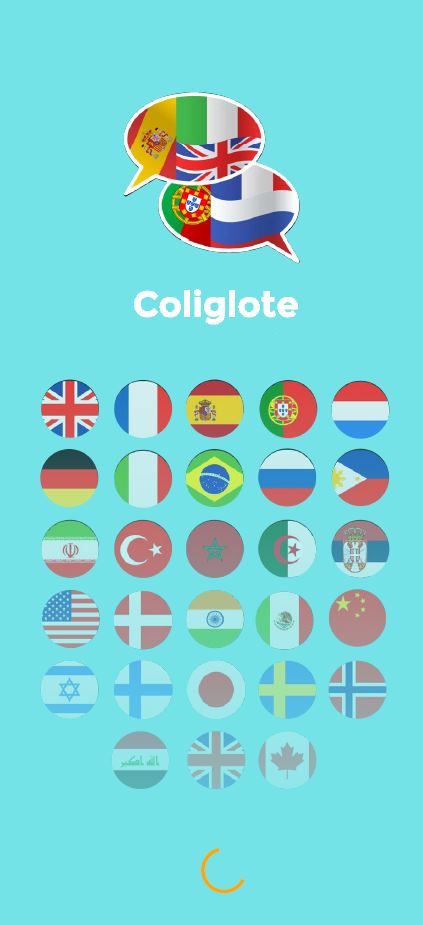
2.Login/ registration page
Our little characters (inspired by the Coliglote video) will be there to help you throughout your language learning. Don’t worry, they will always smile and take care of you!

3. Creating your user profile
- Indicate the languages you master and those you want to learn.
- Specifie the profile of the desired language partner (age, gender).
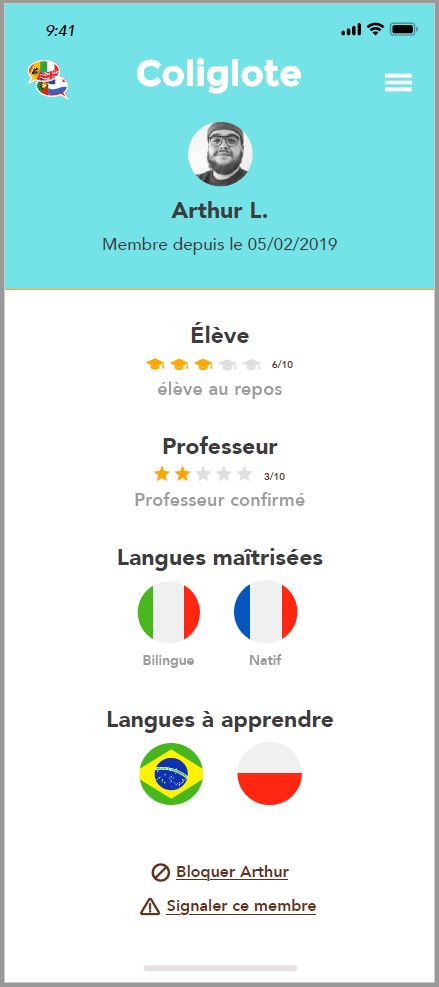
4. Home page : working independently or in interaction ?
The languages you learn are displayed next to the face of your “tutor” in each language!
The wallpaper is the flag of the language you will work on the most. (Here in the example it is Italian) It can change if you study other languages!
You will see on this page:
- Your status as a teacher of your own language:
- Your status as a student:
On this home page, you can choose two different ways to learn:
- Interactive learning (with a native speaker)
- Independent learning (on your own)

5. The way interactive learning works
This is really great, a real unique concept!
You can practice speaking and writing with a native who is learning your language. It is an exchange of skills, as in a language correspondence, except that on the application the work is guided by real teaching materials that have been designed by a professional teacher.
So how does it work?
It comes in the form of games. The first available game is called “Le petit polyglotte”.
The second game (which will come in Coliglote version 2) is called “Find the error”.
But look for yourself…
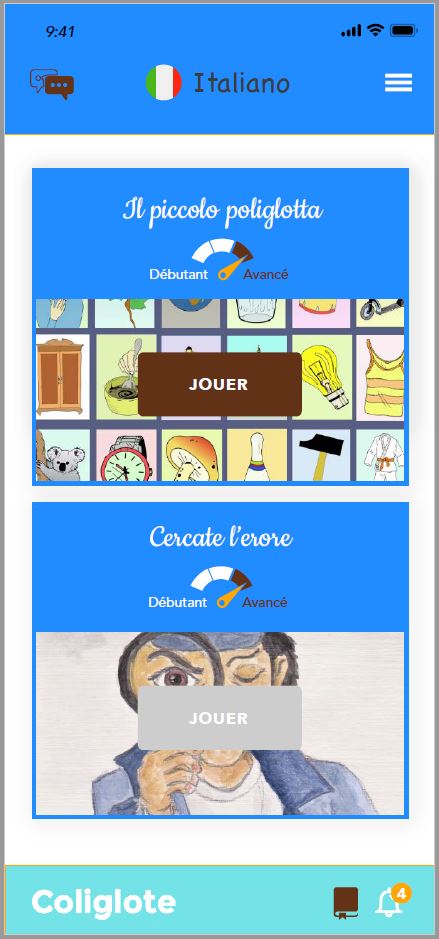
6. Interaction : an example of an activity
In the game “Le petit polyglotte”, you are paired with a native speaker.
- Let’s imagine that you are German and you are learning Spanish. Your partner will be a Spaniard who is learning German. So he can help you in Spanish and you can also help him in your mother tongue: exchange of good practices!
- The Coliglote app will randomly draw 4 images for you both. You and your colleague Coligloteur will each see the same images. With these 4 images you will have to build a sentence or – better yet – an entire story if you are able to do so.
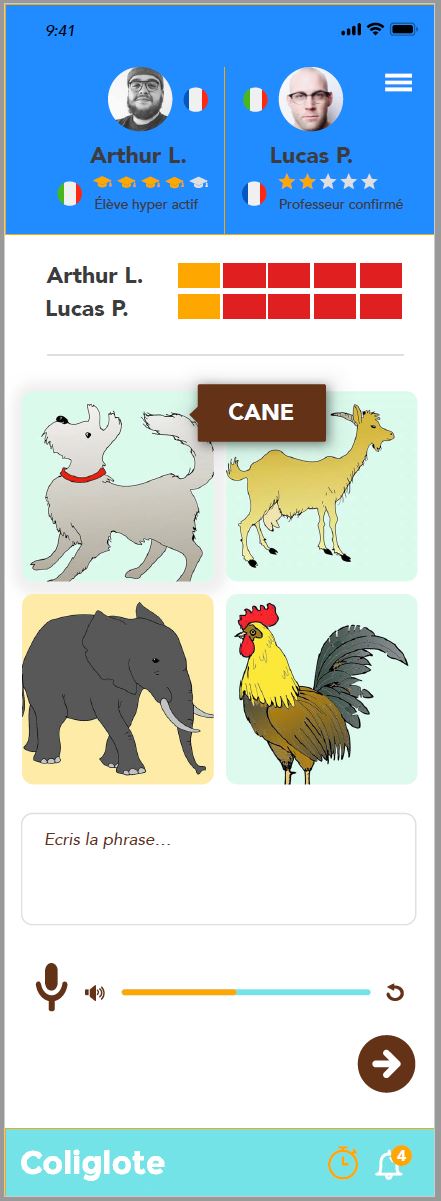
- You can choose to write your production or say it orally in your learning language (in our example: Spanish). Once you are satisfied with your production, you validate it and send it to your Spanish partner who will correct it.
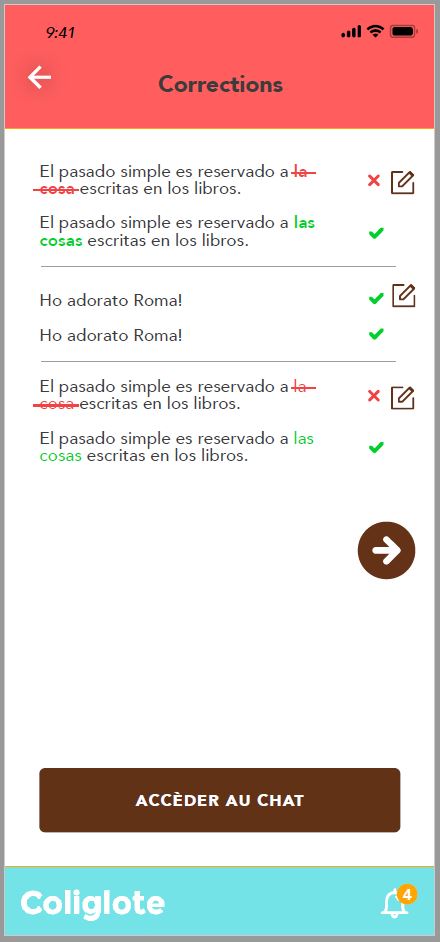
- Meanwhile your Spanish partner does the same work in German. When he has finished his production in German, he sends it to you, who will have to correct it. This is how you are both a student (in Spanish) and a teacher (of your mother tongue)!
- At the end of the activity you are rated as a student, but also as a teacher:
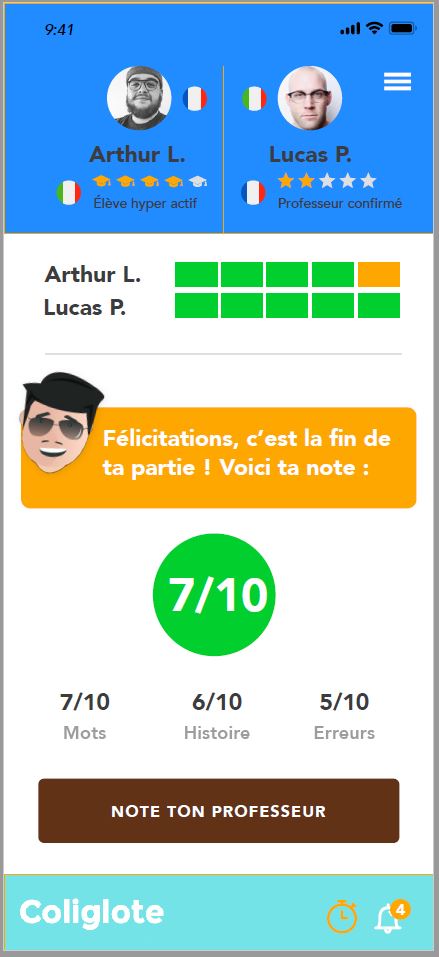
7. Can I ask questions to my partner?
Yes, of course! At any time during the activity, you can open the “chat” page to ask questions to your partner if you don’t understand something or if you need more information:
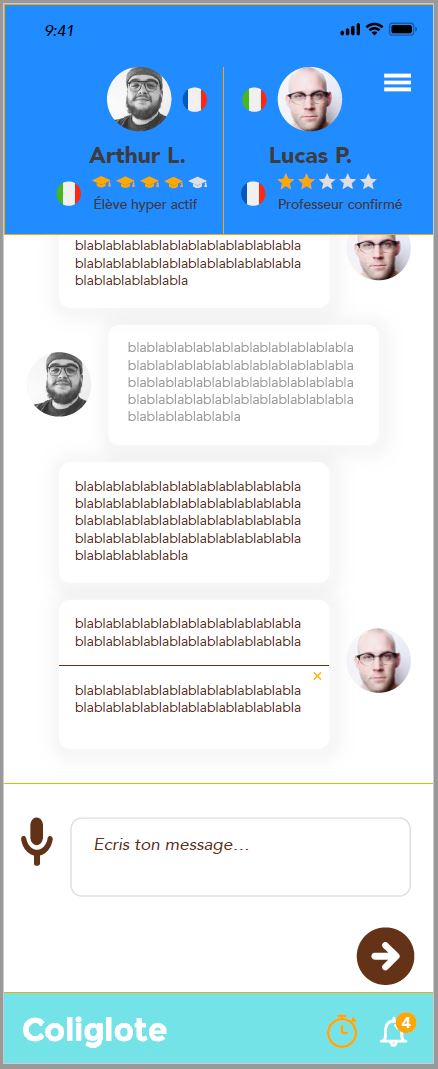
8. Autonomy : how does it work?
You can choose to learn at 3 different levels:
- Words
- Sentences
- Texts
In autonomy you can work on hundreds of different activities:
- oral comprehension
- reading comprehension
- written expression
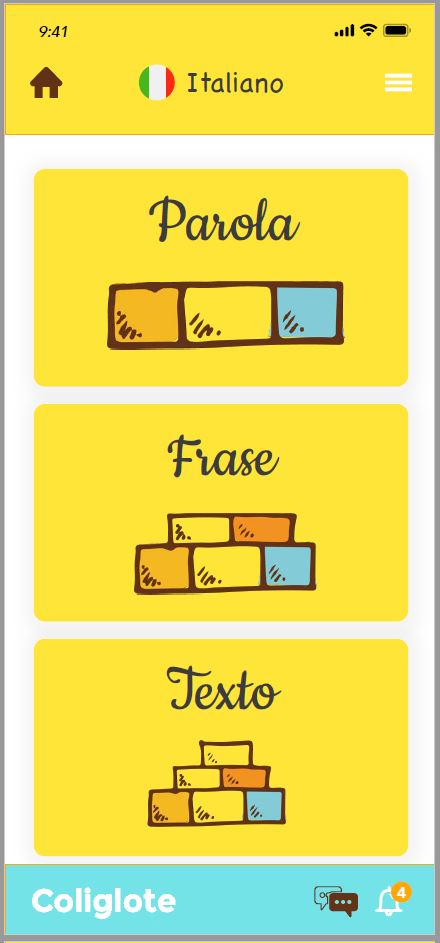
9. Autonomy : the themes worked on
Each field (word, sentence or text) offers you a lot of themes to work on. Here is an overview:
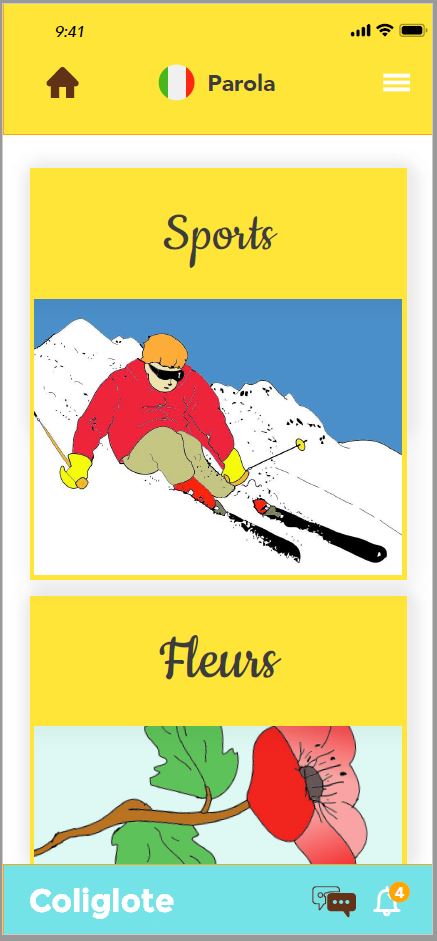
- presentations
- greetings
- apology
- invitations
- colours
- hours
- days, months
- dates
- shares
- foodstuffs
- restaurant
- purchases
- animals
- body
- country
- family
- celebrations
- locations
- town
- money
- professions
- furniture
- music
- nature
- weather forecast
- purpose
- opposing
- characters
- feelings
- sports
- leisure activities
- clothes
- trips
- hotel
- sickness
- job
- love
10. Autonomy : an example of an activity, with words
Here is an example of an activity to work on listening comprehension: “listen and choose the right image“.
But there are of course dozens of different activities. You will also be able to work on comprehension and written expressions!

11. Autonomy : an example of an activity with sentences
Here, the instruction is: “Listen to the sentence and write the missing word“. This exercise focuses on oral comprehension and written expression.
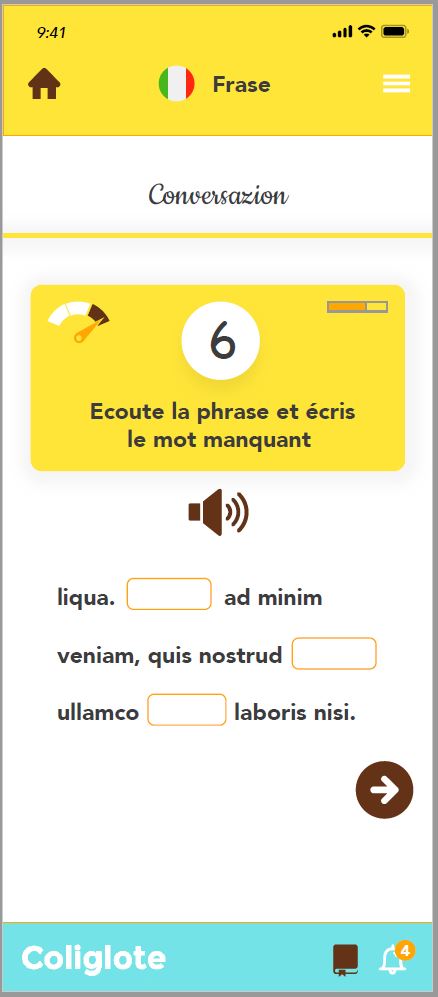
12. Autonomy : an example of an activity with texts
There are 3 types of texts in Coliglote:
- Texts from everyday life, with dialogues, classified into 34 themes.
- Fairy tails, each offering three levels of difficulty
- Articles on culture and society written by native speakers
For each text you have a bilingual version: your learning language and your mother tongue. So you can hear the text spoken by a real native speaker at the same time as you read it. You can also compare it with your native language for better learning.
Here is an example of a screen with a bilingual story (top the language of learning, bottom your mother tongue)
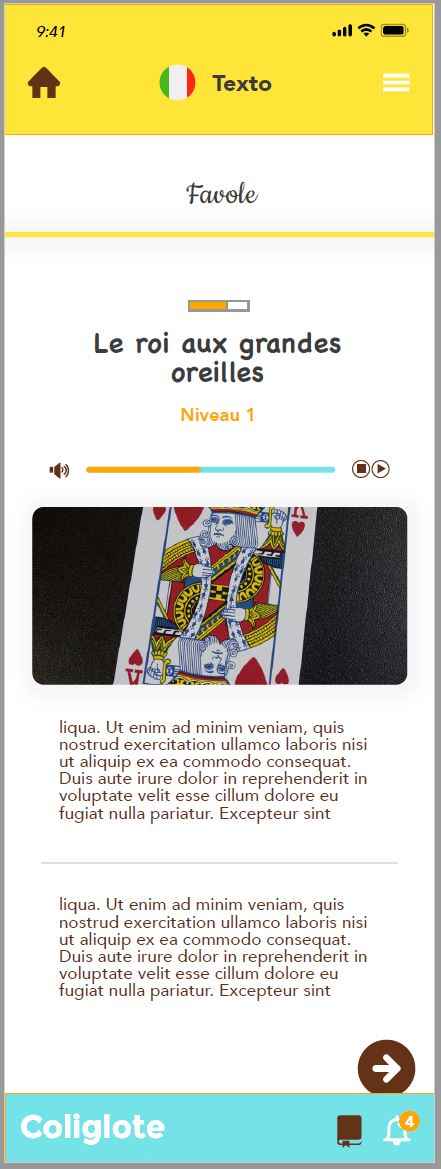
13. How to measure my progress?
Your work in autonomy and interaction will be regularly evaluated to:
- Your oral production
- Your written production
- Your oral comprehension
- Your written comprehension
All your progress will be recorded every week and you will be able to follow your progress:
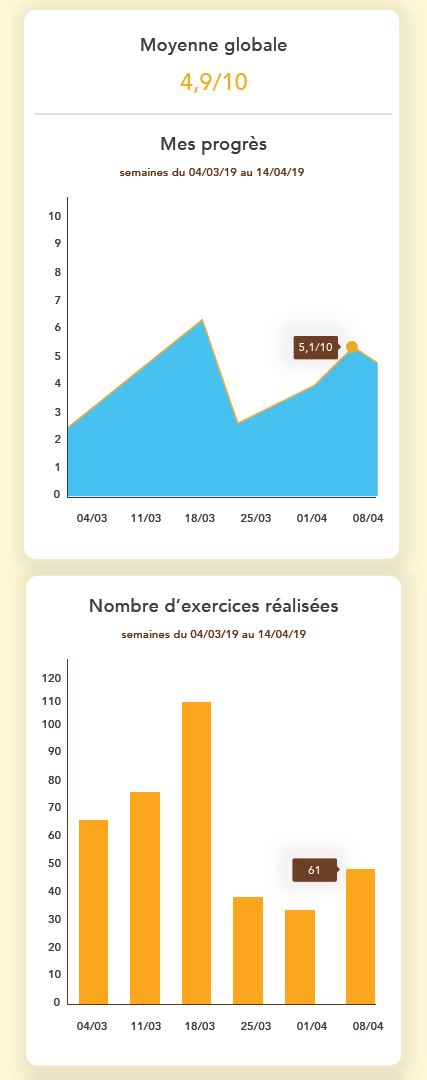
14. So? What do you think about it ?
- If you have any questions, please don’t hesitate to ask me in the comments, I will answer you as soon as possible!
- If you like the idea of learning in this way, don’t hesitate to say it either (it’s always nice!) and especially SHARE this article with your contacts so that there are as many people as possible present on the application when it’s released: the more native speakers of all languages, the better the application will be… and our learning to us all!
I remind you that the application is FREE so why wait?
Subscribe here:
See you soon on Coliglote !
Article written by Ingrid, Coliglote


Eva
26 September 2019 at 13 h 33 minSuper !
Eva
26 September 2019 at 13 h 36 minTrès beaux écrans !
Peggy
26 September 2019 at 15 h 33 minÇa a l’air très beau et functionel ! Mes félicitations, j’ai haîte d’utiliser cette appli :-).
Paulo Soares
30 September 2019 at 19 h 11 minPortugal
Muito bom aspecto, gráficos apelativos com fácil leitura!
A ideia do Binómio é muito funcional!
Parabéns!
Coliglote
30 September 2019 at 19 h 27 minMuito obrigada, querido Paulo! Estou muito feliz com isso!
Vera
1 October 2019 at 14 h 40 minMuito completo e muito muito intuitivo.
Parabéns e desejos de muito sucesso.
Teresa
3 October 2019 at 21 h 34 minGrande trabalho que aqui está !!
Creio que vai resultar muito bem.
Parabéns.
Carlo
8 November 2019 at 11 h 18 minStudying languages is my hobby and therefore I know and use many websites for that. If I look at coliglote project, I think that there are the conditions because it will become one of the best. I can’t wait to see it completed. Many thanks for this initiative.